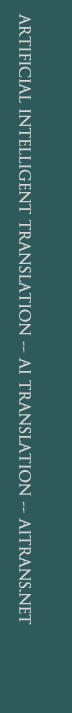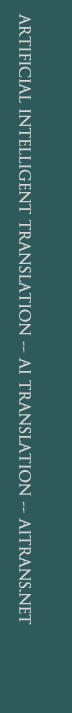|
Translation Mark
On the basis of Bodiansoft and super intelligent technology (TM++), and to make professional translators to proofread quickly and easily, super intelligent mark translation technology (TM++ Professional) can show you the clear and direct intelligent translation work the machine has done for you. It can not only mark the word that is different from the text, but mark the difference in the translation which makes the professional translation convenient.
Using TM++ Professional, users can appreciate, correct and confirm the high intelligent translation results brought by TM++.
Implementation:
1. Super intelligent (difference) display
1) Use background color to show the difference between the current sentence and the sample sentence text, and use different background color to display the sequential difference in the current sentence.
2) Use character color to show the difference between the current sentence translation with the sample sentence translation, and use different character color to display the sequential difference in the current sentence.
3) The text background color of the sequential part is the same as the one in the translation.
See the example below: (Note: TM++ Professional intelligent mark is autorun by the system,  means the intelligent mark is running) means the intelligent mark is running)
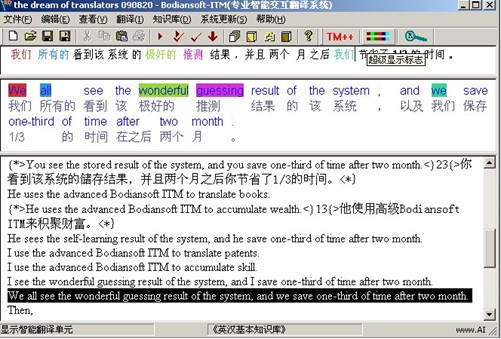
2. Sample sentence display
Click display sample sentence button  , the sample sentence display dialog pops up (if there is a sample sentence), the difference between the current sentence and the sample sentence is shown in [ ]. See the picture below. , the sample sentence display dialog pops up (if there is a sample sentence), the difference between the current sentence and the sample sentence is shown in [ ]. See the picture below.
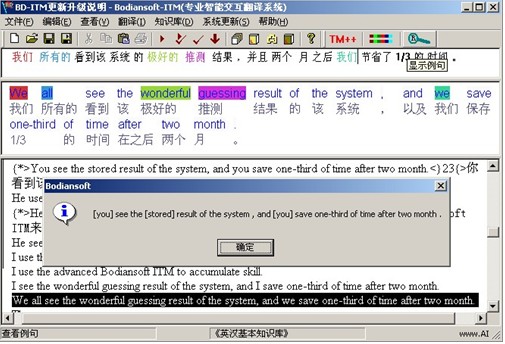
|