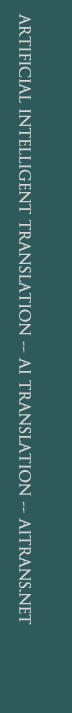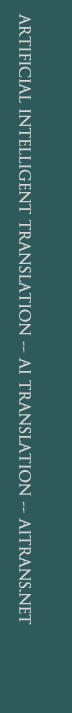|
1. How to create an AI knowledge base in Bodiansoft-ITM?
Click AI knowledge base menucreate, a dialog box appears then click “pick path/file name”—save as. Create a new knowledge base name folder in save as then click save—OK
No content in the new created AI knowledge base. Contents (vocabulary entries, sentence pairs and sentence patterns etc) need adding or importing.
2. How to import a standard word bank?
1) Users create a text file. Arrange in the following form. A vocabulary entry per line:
The form is: Original word^translation (translations are separated by “|”)^ associational word^word speech
Except for original word, all others are optional, but the first separator “^” can not be omitted. For example:
computer^电脑|计算机^^n^
CAT^计算机辅助翻译^软件|系统^^
ITM^交互翻译存储器
2) Click AI knowledge baseimport to word bankimport to standard word bank, a import entry dialog box will appear;
3)Click “Browse” button, in the file open dialog box chooses the text file in step 1);
4) In import entry dialog box, click OK to complete the batch import of words.
3. How to import to user word bank?
1) Copy the .USR file in the user word bank from machine A to machine B, open the software, click AI knowledge baseimport to word bankimport to user’s word bank, then a import to user’s word bank dialog box appears.
2) Select .USR the user word bank file and click open. The user’s word bank will automatically be imported to machine B and the import work is done.
4. How to export a translation?
Click export translation button in Bodiansoft-ITM toolbar to export translation. The exported translation file format may be TXT, RIF etc.
5. Can word-sentence banks among different users achieve complementarity?
Users of Bodiansoft-ITM can achieve the creating and sharing of AI knowledge base (including work and sentence bank) through the creating and sharing mechanism of AItrans.net.
6. How to combine words?
In the interactive area of Bodiansoft-ITM, right click the first and the last word of the words that need combining to fast combine. For example in the phrase high school, just right click high and school to combine the words. When the words are combined, the interactive area will automatically refresh and display.
7. When reinstall, how to avoid the deleting of the accumulated word bank and sentence bank?
When installing the software, the system will automatically delete all the own files it carries in install directory to avoid the loss of the added words/sentences in previous use. Please copy the above mentioned file to other directory before reinstalling.
The knowledge base the users create and purchase will not be automatically deleted.
8. Which file formats does it support?
The translation file formats Bodiansoft-ITM currently supports are TXT and RTF format; it can open DOC file and automatically save as RTF file.
9. How to export the original text?
After translating if exporting original texts is needed, click display original text button in toolbar and the article area only displays the original text.
10. How to view a new added vocabulary entry?
The information of new added vocabulary entry/sentence pair/sentence type is displayed in knowledge base info interface. Click menu “knowledge base” “knowledge base info” to view the relevant info of current knowledge base.
Adding, modifying and deleting the specific contents of entries can be viewed in user’s word bank file (.usr).
|