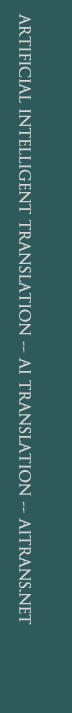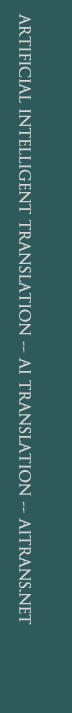|
1. This software can open format files in TXT, RFT and DOC etc. Or users can copy the text to be translated to Article Area.
2. Translation Menu corresponds to Translation Toolbar. When the mouse points to some button in the Translation Toolbar, the function description will appear.
3. In the dialog box that pops up in Interactive Area:
“[+]” means add and alter the meaning, speech and associational word of the vocabulary entry;
“[X]” means delete the vocabulary entry for good.
“[V]” means delete the vocabulary entry temporally and does not affect later translation.
4. Fast Word Combining
In Interactive Area, right click on the first word and then the last word of the words that needs combing then it’s done.
5. Select “Export Translation” in “File Menu” to export the translation to a new file.
|