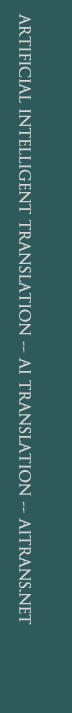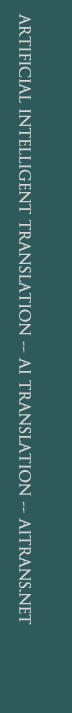|
Users can upgrade softwares after successful registration. Different software products and different system upgrades.
BD-ITM System Upgrade:
1) Select “Upgrade TM++” in “System Settings” from “Menu Bar” to upgrade system.
Bodiansoft-ITM 2.50 adds super intelligent TM++ functional module. Users can upgrade the TM++ functional module after software registration.
TM++ Upgrading adopts anytime activation/uninstallation, and the dialog box is as follows:
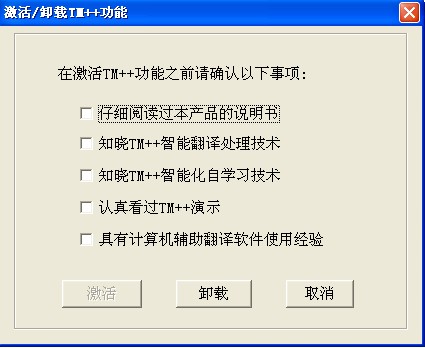
2) Select all, and click “Activate”. Click “Uninstall” so the user can uninstall the TM++ function.
BD-CATM System Upgrade:
Bodiansoft-CATM 2.50, Users can upgrade the TM++ functional module after software registration.
1) Click “System Update” in menu bar and select “System Upgrade”, and the below dialog box appears:
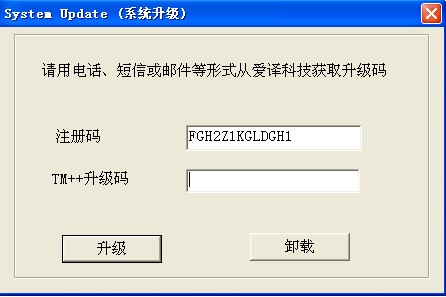
2) Input TM++ code in “TM++ Upgrade Code” column, and click “Upgrade” and the below dialog box appears:
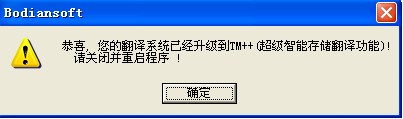
The above dialog box is to display the successful upgrade of TM++ function. Click “OK” to close the dialog box.
If users want to uninstall TM++ function, press “Ctrl” while click “TM++” icon in toolbar.
|